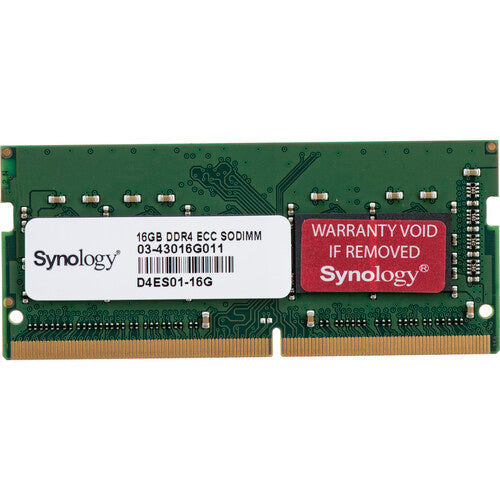Synology ME D4ES01-16G 16GB DDR4 ECC Unbuffered SODIMM Retail
Synology ME D4ES01-16G 16GB DDR4 ECC Unbuffered SODIMM Retail
Couldn't load pickup availability
As of my last knowledge update in January 2022, I don't have specific details about the Synology ME D4ES01-16G 16GB DDR4 ECC Unbuffered SODIMM Retail. However, I can provide you with a general description based on typical features of such components.
The Synology ME D4ES01-16G appears to be a memory module designed for use in compatible Synology devices. Here's a generic description:
Product Overview: The Synology ME D4ES01-16G is a 16GB DDR4 ECC (Error-Correcting Code) Unbuffered SODIMM (Small Outline Dual Inline Memory Module) Retail product. It is likely designed to enhance the performance and reliability of compatible Synology systems, such as NAS (Network Attached Storage) devices.
Key Features:
-
Capacity: The module has a capacity of 16GB, providing a significant boost in memory for data processing and multitasking.
-
DDR4 Technology: DDR4 technology ensures high-speed data transfer rates, improved energy efficiency, and enhanced overall system performance compared to older DDR3 modules.
-
ECC Support: Error-Correcting Code (ECC) is a feature that helps detect and correct memory errors, ensuring data integrity and system stability.
-
Unbuffered SODIMM: The Unbuffered nature of the module means it is suitable for smaller form factor systems, like laptops or compact NAS devices, where space may be a constraint.
-
Retail Packaging: The "Retail" designation indicates that the product comes in consumer-ready packaging, making it suitable for individual users or small businesses.
Compatibility: This memory module is likely designed to be compatible with specific Synology systems that support SODIMM modules. It's important to check the compatibility list provided by Synology to ensure that it can be used with your specific device.
Installation: Installation should be straightforward, involving inserting the SODIMM module into the designated memory slot on the compatible Synology system. Ensure that the device is powered off and unplugged before attempting to install or upgrade the memory.
Before making a purchase, it's always recommended to check the latest specifications and compatibility information on the official Synology website or the product documentation provided by the manufacturer.
Share